How to buy PNK on Bitfinex Exchange
Recently, PNK was listed on the Bitfinex Exchange platform, one of the world's leading cryptocurrency trading platforms. In this guide, we’d like to share step by step instructions on how to buy PNK on the Bitfinex Exchange.

Recently PNK was listed on Bitfinex Exchange Platform, one of the world's leading cryptocurrency trading platforms. In this article, we’ve made a step by step guide on how to buy PNK on Bitfinex Exchange.
Let's get stuck in.
Step 1: Go to the official website of Bitfinex.
Step 2: Create an account if you haven’t already. Once you are done, login to the account.
Step 3: To place an order you’ll need to deposit some ETH. Go to https://www.bitfinex.com/deposits/new/ethereum and copy the address for “Exchange Wallet”
Step 4: Send some ETH (We recommend at least 0.1 ETH) for which you’d like to buy some PNK to the address you have copied above. You can use whatever wallet you are using to hold your ETH right now.
Step 5: Once you have received your ETH On the left-hand side, search for “PNK” token. You’ll get two market options.
One would be for USD and another one for ETH.
For this tutorial, we’ll select ETH (USD will be similar). If you want to directly jump to the PNK-ETH pair go to https://www.bitfinex.com/t/PNK:ETH
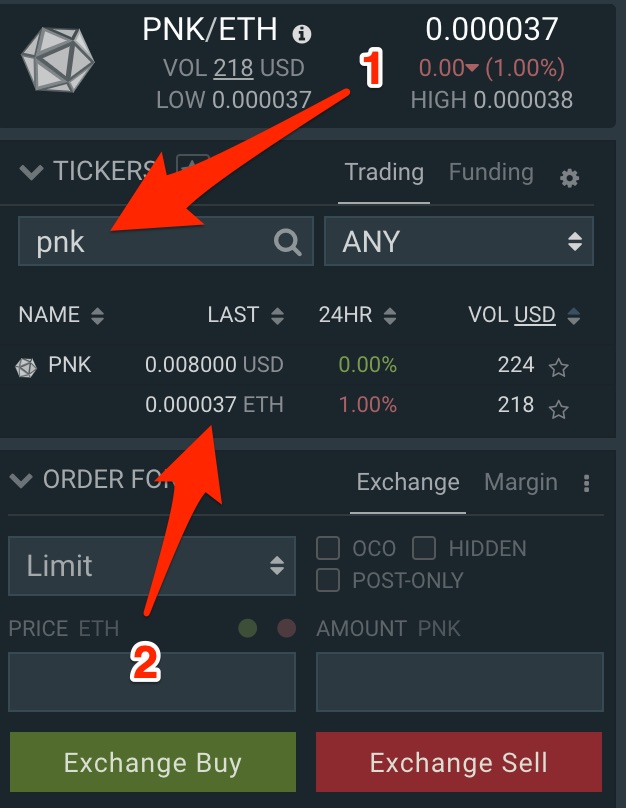
Step 6: In the order form, there are various options to create a buy order. To keep it simple we’ll select Market Order (If you are savvy enough, please select other options like Limit where you can set your own price).
Step 7: Click on the small green circle to enter the max amount you can buy from the amount of ETH you have deposited.
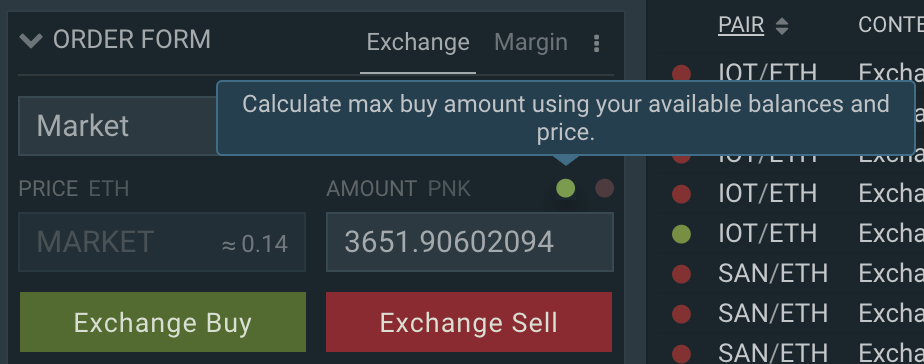
Step 8: Click “Exchange Buy” & Wait for the order to be fulfilled. You’ll get a notification at the bottom right once completed like the following:
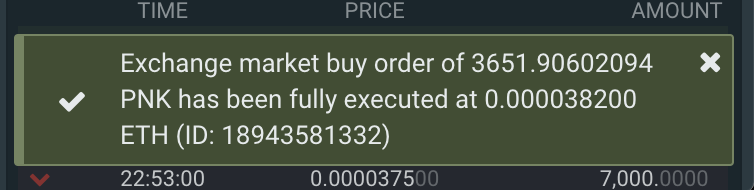
Step 9: Once completed, search for PNK in the balance section (on the left side)
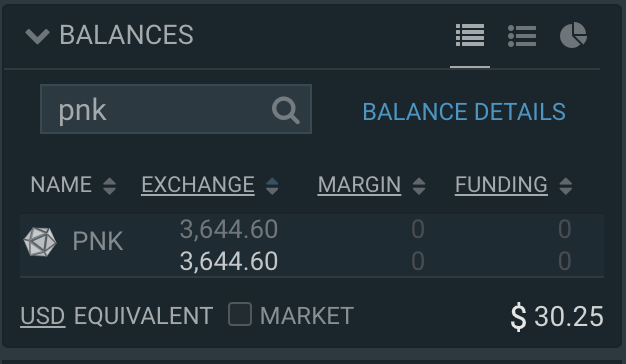
Step 10: Click on it and select “Withdraw PNK”
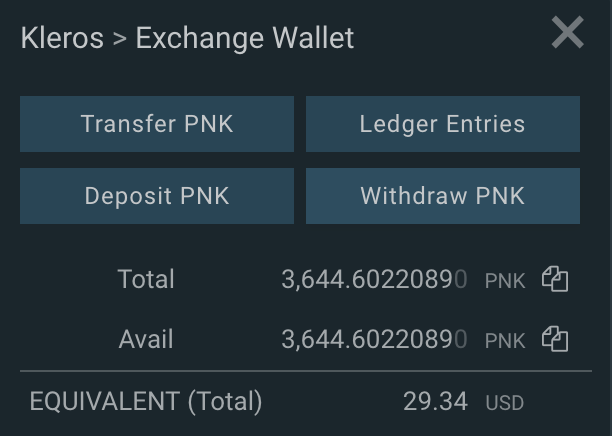
Step 11: Enter your address and the total amount you’d like to withdraw. If you are given a warning “min amount required” click on the help to grant one small withdrawal per week.
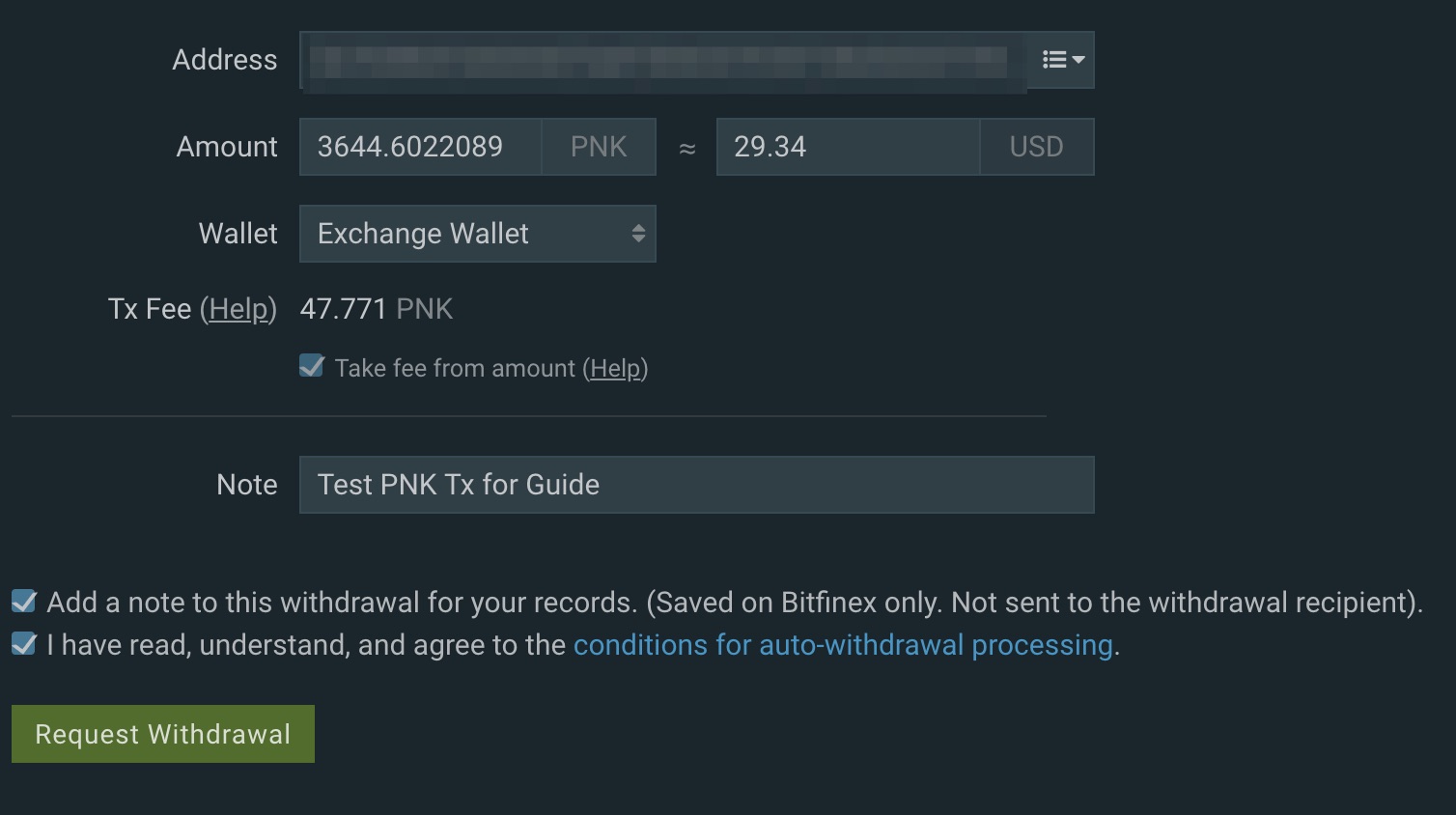
Step 12: Once you click on “Request Withdrawal” you’ll get an email to confirm your request. Click on the link in your email and approve the transaction. Once approved you should see it in your wallet after some time.
Congratulations, you are now the proud owner of PNK!
Go ahead and test our dogelist pilot as a juror! To know more, read the doges on trial explainer blogpost.
Join Kleros!
Join the community chat on Telegram.
Visit our website.
Follow us on Twitter.
Join our Slack for developer conversations.
Contribute on Github.

